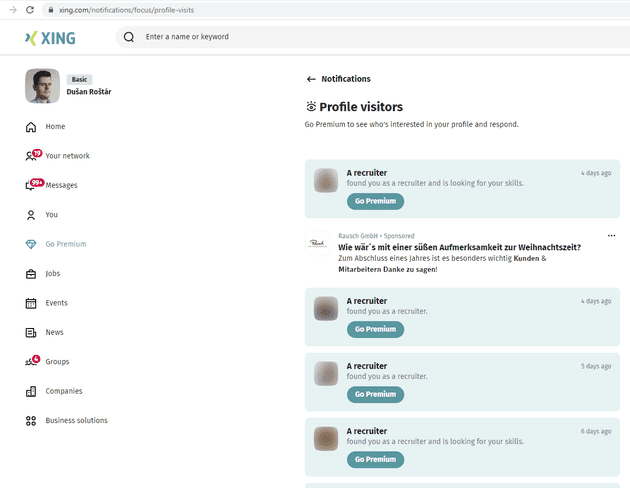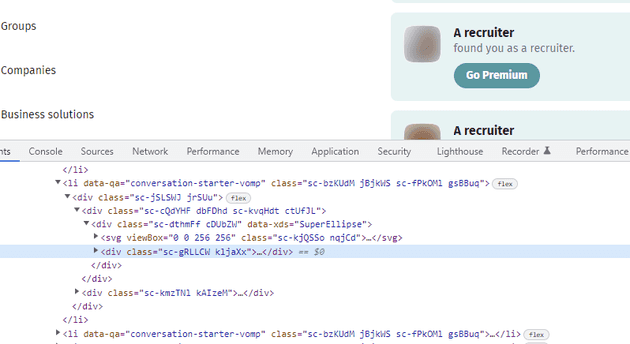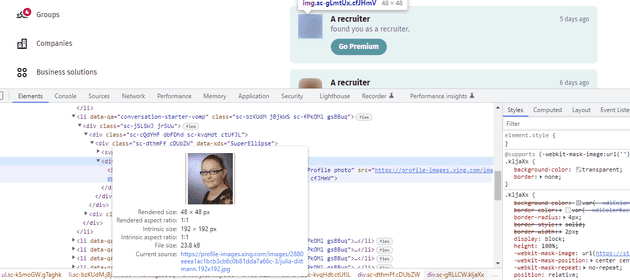Getting some notifs about profile visits on Xing.com and wanting to know more? In chrome it is just few clicks away.
Go to “Profile visitors” :
Pick random recruiter icon, right click it, pick Inspect :
You will be taken to placeholder div. Open this div by clicking on arrow on the right :
Inside div you will find img with src which most of the time will give you also name of the visitor (src property of the img tag) :
(This small trick and how the elements are nested worked at time of writing this article. No rectuiters and img tags harmed during research.)
Hope this helps.