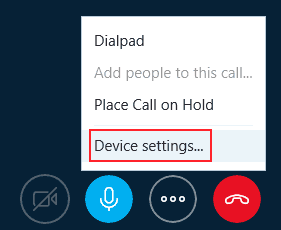I will just leave this small “note to self” here also for others to ease their pain.
Find out where to change audio settings in built Skype in Windows 10 is not as easy as it looks like.
So here are the steps :
- Click on your icon in the top left corner (alternatively you can use CTRL+I) –
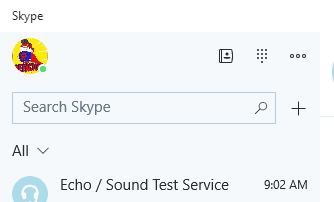
- Modal window will appear where you can click Settings and you are good –
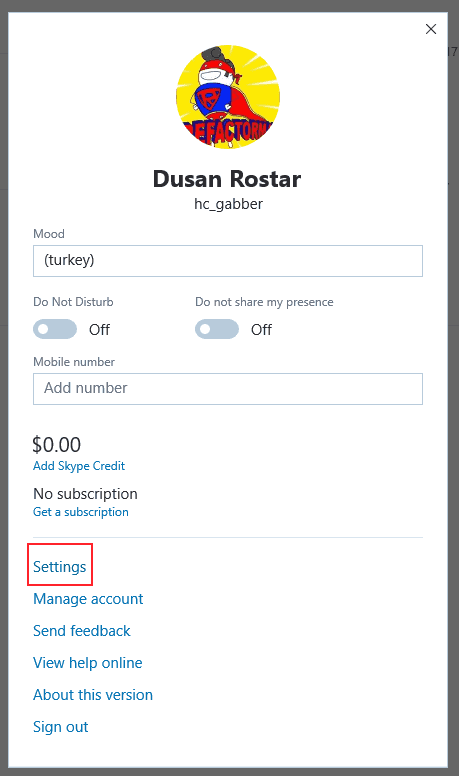
Plan B is to change setting during call :
Hope this helps.