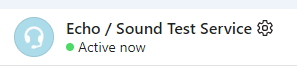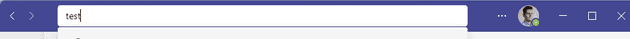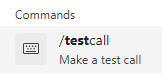OK so let’s make this fast
If you are coming from Skype background and you are looking for this (or any kind of contact that you can call) :
Then you are looking for this input on the top of Teams (at the time of writing this article):
where you can type “test” which will translate to /testcall (/ commands are the same thing as / commands in Slack)
so help will find this command (for me in the end of suggestions list) :
which will in the end open a call window like this and you can easily test your HW
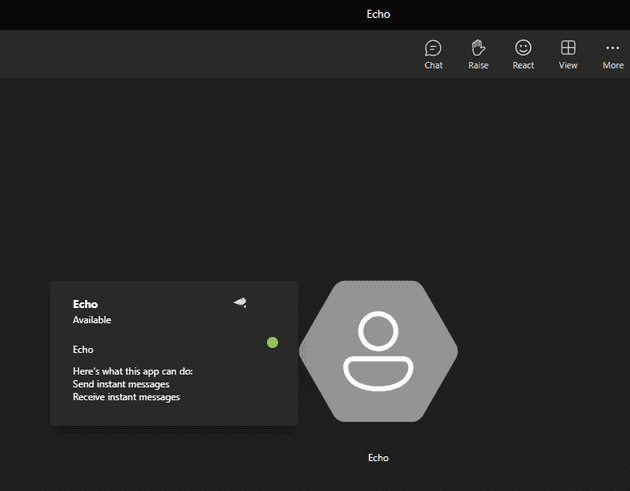
But the most common way how to get to this is to go to the settings section / devices where you will find a button “Make a test call”.
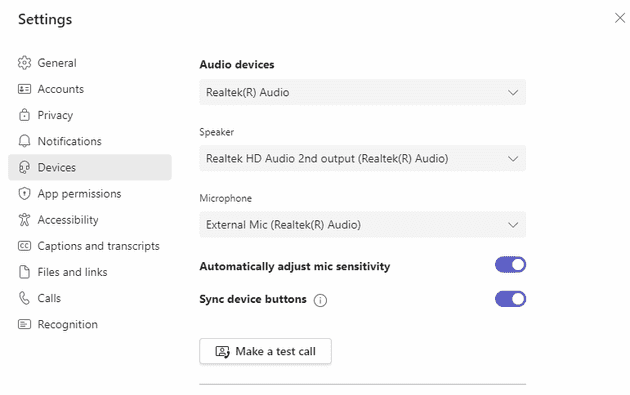
Hope this helps.